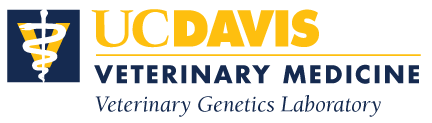FAQ: STRand - Nucleic Acid Analysis Software
- How do I cite STRand?
-
The original citation for STRand is Toonen RJ and Hughes S, Increased Throughput for Fragment Analysis on ABI Prism 377 Automated Sequencer Using a Membrane Comb and STRand Software, Biotechniques, 31:1320-1324 (Dec 2001).
Much has changed since then, and so referencing the web page http://www.vgl.ucdavis.edu/STRand is also appreciated.
- What are the system requirements for STRand?
- STRand only runs on Windows (Versions newer than 98). It does not run (natively) on Mac or Linux or Unix or anything but Windows.
- How do I fix mis-called size standards and improve automatic calling?
-
First, if you are using Genescan 500 on a capillary instrument (a majority of people), you will need to add this standard to STRand manually.
Go into Tools, Manange, Size Standards, and click New. Call it GeneScan 500 LIZ 3730. Press enter, and then find it in the list and click on it. Change the fluorophore to LIZ, Number to 16, and put this data in Sizes:
35;50;75;100;139;150;160;200;250~;300;340;350;400;450;490;500 (30%/10000)
Note that the ~ next to 250 tells STRand to ignore that peak as ABI has determined that its mobility is not consistent on the capillary instruments. The 30% says to ignore size standard peaks less than 30% of the tallest and the 20000 says to ignore peaks that fall under a peak over 10000 in height in another color. You can add another / and a number at the end in the parenthesis to indicate the scan line where you would like STRand to start looking for size standards, and you can add a ! after a number to have STRand alert you when that size standard peak isn't found.
Once you have added this new size standard, be sure to look at you Loci Rules and select this standard for the appropriate tests. Check your Lineup to make sure that your Run is using the correct Test. Last, double click your run in the Gel Queue and click the Delete Results button to get a fresh analysis.
If STRand doesn't call sizes for you automatically, you have to select any peaks in the size standard that it missed and unselect the extra ones. You can unselect by right clicking on them in the electropherogram or in the list of peaks. Adding a peak is done by holding shift while clicking and dragging across the peak. All of this must be done when no locus is selected. This is the state it is in when you first open a run or you can click on the gray area above the loci to clear a selection.
The other things to do to improve size calling are to optimize how much you cut off the beginning of the data so that you are past the primer junk and to optimize your reaction so that it produces clean data.
- How can I control the order of samples, test to analyze, and other settings when loading a folder of .fsa files?
-
You can't fix this for existing runs (unless you go edit the sample sheet and re-extract), but you can add some info to your sample sheet for future runs that will help STRand choose the settings for your samples. If you include some special data in the "User-Defined 1" field in your sample sheets, you can control the order of the samples, name of test to use for analysis, instrument configuration, and gel group.
This data goes in that "User-Defined 1" field as one long line:
~FDRx~ORD1~TSTMyTest~ICGMyInstrument~GGPMyGelGroup~DST~ZZZ
It must start with ~FDR. However, the value following it isn't used by STRand. Then following ~ORD is the order number, like 1 or 2 or 57. Following ~TST is the exact name of the test in STRand that you want to use to analyze this lane. Following ~ICG is the name of the STRand instrument config to use (such as ABI 3730). Following ~GGP is the name of the gel group. ~DST isn't used in STRand and ~ZZZ marks the end. You may leave out one or all of ~ORD, ~TST, ~ICG, and ~GGP if you want STRand to just use the default.